iPads are rapidly finding their way into classrooms and a variety of application have been developed for educational purposes.
The following as a short list of applications that I have personally used and found useful in the classroom. Although some apps require a small fee, many of the apps listed below are FREE. One pro-tip is to utilize a tool to assist in watching the price of apps because they will often fluctuate and go on sale for a reduced cost or even free, which is a great time to pick them up!
If you are looking for tools to evaluate the educational potential of an app, check out this rubric developed by Tony Vincent based on the work of Kathy Schrock and Harry Walker. There is also a checklist that will assist in the evaluation process based on work by Palm Beach County Schools and Edudemic.com. For more comprehensive resources on app evaluation, check out this article.
Knowledge Based Apps
The following apps are related to one specific topic or content area.
T he Rock Cycle was created by Base 12 Innovations as an interactive story about the Rock Cycle. It is a great introduction or review of the rock cycle that incorporates visuals, terminology, and questions to help the reader engage with the app. I have personally found it useful for using with Grade 4 (Age 9-10) students, but depending on the grade level it could be useful through early secondary school. (FREE)
he Rock Cycle was created by Base 12 Innovations as an interactive story about the Rock Cycle. It is a great introduction or review of the rock cycle that incorporates visuals, terminology, and questions to help the reader engage with the app. I have personally found it useful for using with Grade 4 (Age 9-10) students, but depending on the grade level it could be useful through early secondary school. (FREE)
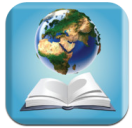 EcosystemsHD teaches students about the the six major biomes (grasslands, deserts, forests, tundra, oceans, wetlands), through the use of visuals in an engaging way. The application includes a “Read To Me” function that will read the included text while underlining it for students who may require additional support. It also includes a variety of pictures, videos, and quiz for each section. I have personally found it useful for using with Grade 4 (Age 9-10) students, but it is suitable for younger students as well because the information is easily accessible with the inclusion of the “Read to Me” function. (FEE – approx $2.99)
EcosystemsHD teaches students about the the six major biomes (grasslands, deserts, forests, tundra, oceans, wetlands), through the use of visuals in an engaging way. The application includes a “Read To Me” function that will read the included text while underlining it for students who may require additional support. It also includes a variety of pictures, videos, and quiz for each section. I have personally found it useful for using with Grade 4 (Age 9-10) students, but it is suitable for younger students as well because the information is easily accessible with the inclusion of the “Read to Me” function. (FEE – approx $2.99)
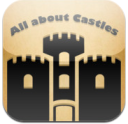 All About Castles allows students to explore 20 castles around the world. It provides a brief description of the castle, and points out the location on a map. Although the app is rather basic, it can be a great provocation for inquiry in terms of examining the location of castles, design features of castles, and how castles changed over time. If you teach a unit that examines life in the medieval period this app can be a great addition to your students exploration of life during this time. (FEE – approx $0.99)
All About Castles allows students to explore 20 castles around the world. It provides a brief description of the castle, and points out the location on a map. Although the app is rather basic, it can be a great provocation for inquiry in terms of examining the location of castles, design features of castles, and how castles changed over time. If you teach a unit that examines life in the medieval period this app can be a great addition to your students exploration of life during this time. (FEE – approx $0.99)
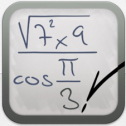 MyScript Calculator allows students to write on their iPad surface a mathematical expression and it will translate the writing to computer generated text and complete the problem. This app can be useful for students learning new skills that would like to check their solutions, used by students with gaps in their mathematical knowledge, and help solve problems. (FREE)
MyScript Calculator allows students to write on their iPad surface a mathematical expression and it will translate the writing to computer generated text and complete the problem. This app can be useful for students learning new skills that would like to check their solutions, used by students with gaps in their mathematical knowledge, and help solve problems. (FREE)
Collaborative Apps
The following apps are tools that can be utilized to enhance collaboration in the classroom.
 NearPod is a solution for the synchronized use of iPads or other mobile devices in the classrooms. It allows teachers to create a collaborative learning environment through the development of lessons that incorporate assessment tasks at meaningful places in the lesson. Students do not require an account, but instead are provided with a pin during the lesson or activity. One of the strengths of NearPod is that it allows teachers to gather and respond to student knowledge during the lesson, instead of waiting until the end to collect and review paper assessment tasks. For more ideas on getting started with NearPod in your classroom, check out this article to get some great ideas. (FREE)
NearPod is a solution for the synchronized use of iPads or other mobile devices in the classrooms. It allows teachers to create a collaborative learning environment through the development of lessons that incorporate assessment tasks at meaningful places in the lesson. Students do not require an account, but instead are provided with a pin during the lesson or activity. One of the strengths of NearPod is that it allows teachers to gather and respond to student knowledge during the lesson, instead of waiting until the end to collect and review paper assessment tasks. For more ideas on getting started with NearPod in your classroom, check out this article to get some great ideas. (FREE)
 ShowMe is an application designed to replicate the functions of an interactive whiteboard on your iPad surface. It allows users to make their thinking visible through voice over recording. Teachers and students can create short clips to explain a concept, or a solution to a problem and then share them easily through the “groups” function. It can be used effectively as an assessment or instructional tool. The webpage for ShowMe is an interactive community, where users actively share how they have re-purposed the application for a variety of instructional settings. (FREE)
ShowMe is an application designed to replicate the functions of an interactive whiteboard on your iPad surface. It allows users to make their thinking visible through voice over recording. Teachers and students can create short clips to explain a concept, or a solution to a problem and then share them easily through the “groups” function. It can be used effectively as an assessment or instructional tool. The webpage for ShowMe is an interactive community, where users actively share how they have re-purposed the application for a variety of instructional settings. (FREE)
Professional Development Apps
The following apps are tools that can be utilized for Professional Development as part of your Personal Learning Network (PLN).
 EduTecher is a great app for teachers to learn about a variety of technology based tools and resources. Each day it reviews one resources in a concise format allowing teachers to get a quick overview of the tool. If you are looking for one place to keep up to date on the latest tools, EduTecher might be a great option for you. Their website www.edutecher.net also provides addition information and resources including EduTecherTV with a series of brief clips on a variety of topics. (FREE)
EduTecher is a great app for teachers to learn about a variety of technology based tools and resources. Each day it reviews one resources in a concise format allowing teachers to get a quick overview of the tool. If you are looking for one place to keep up to date on the latest tools, EduTecher might be a great option for you. Their website www.edutecher.net also provides addition information and resources including EduTecherTV with a series of brief clips on a variety of topics. (FREE)
