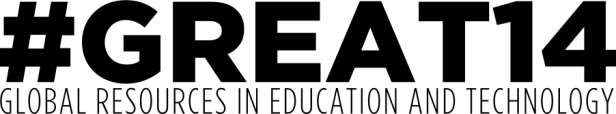This past weekend, I was fortunate to attend the IB Annual Regional Conference of the Americas hosted in Toronto, Ontario. The theme for the conference was Learning Together, and there was over 1,400 educators from around the world in attendance. With the conference happening so close to my school, we were able to send a strong team of 19 to the conference from across the PYP, MYP and DP teaching teams within the school.
One of the challenges that I have experienced at conferences is often wanting to be in more than one place at a time. Often, there are two or more sessions happening simultaneously that I am interested in going to. The IB Conference is no exception to this rule! With having a strong team of people attending a conference together, it is possible to use technology to help everyone gather knowledge from multiple sessions that are happening at the same time so people don’t have to worry about not being in two places at once.
The first time that I saw this approach being used was at Integrated 2014 in Portland, Oregon. The conference organizers created a hyperlinked GoogleDoc that listed all of the conference sessions and encouraged participants to record there notes in the document for all of the conference attendees to share. Throughout the sessions, participants helped to build a robust document with notes from all of the sessions. After the conference, participants could read about other workshops, click on links and benefit from the shared knowledge of other participants. Even if you had attended this conference as the only teacher from your school or district, you still had a ‘team’ to learn with and from. Although this document was very useful, it was overwhelming the quantity of notes that it included and the context of note taking varied among participants.
If you are fortunate enough to be attending a conference with a team of educators from your school or district, it is a wonderful opportunity to harness technology to fuel a collaborative team approach to tackling the conference! It also allows members of your team who are not able to attend the conference to benefit from the knowledge gained at the conference as the document can be shared with a wider audience after the fact.
In advance of the conference, an online collaborative document can be created in a tool such as GoogleDocs and shared with the members of your team that are attending the conference. When setting up the document you might want to consider what format would make the most sense for note taking. Is there certain information that you would like from each session (i.e., names of the presenters, email addresses, links)? Do you want the notes to be anonymous or would you like people to attach their name to the notes? How can the ‘comments’ feature be used? Can a highlighting colour system be created to help draw attention to action items? One tip is to use the ‘Table of Contents’ feature within GoogleDocs to create a hyperlinked schedule at the beginning of the document to make navigation easier.
Following the conference, it might be helpful to have one person take a few minutes to ‘clean up’ up the document. This does not mean removing any notes, simply looking for places where there are extra spaces that could be removed, making font size consistent, and other things to make the document visually appealing for when it is shared with a wider audience.
In using this approach at the IB conference, I found that my own experience was enriched by the experiences of my colleagues who were also in attendance. I was able to gain knowledge from sessions I did not attend in person and I am able to start specific conversations with people about the sessions they attended.
I hope that this type of collaboration and sharing becomes a standard practice at more conference in the future.