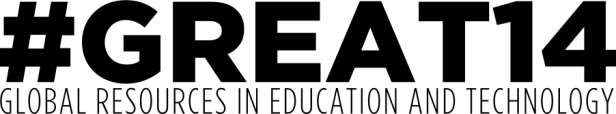This morning while going through my Feedly, I came across a article titled 3 Mistakes Parents Make with Technology. After reading through the article that outlined common mistakes including not setting limits, not engaging in family technology activities, and parents also being tech addicts, I was struck with thinking about what are the mistakes that educators make with technology. In thinking about mistakes that I have made with technology and observations I have observed, I have come up with this short list of mistakes that I think are important to address.
The first mistake that I think educators make is focusing on the technology. Often educators start with the technology or add the technology on top of what they are already doing, instead of focusing on how technology can be used to amplify strong pedagogical principles. I utilize TPACK as a framework when I am conceptualizing how technology can support my instruction. Through this process, I help to ground my use of technology with the pedagogical and content knowledge that is necessary to build a strong instructional program. I think that it is important that educators are constantly reflection on the relationship between technology-pedagogy-content to ensure that technology is enhancing the learning process.
The second mistake that I feel educators make is not taking advantage of the expert in the room – the students. Even though I feel comfortable using technology and have been using it since I was in elementary school, the kids in my sixth grade class constantly amaze me with their knowledge – I cannot even imagine what the difference would be in a high school class. With this being said, I think that too often, educators don’t use the strengths of their students. Perhaps, you have one student who is very knowledgeable and keen with technology – they can become your resident tech support and help other students who run into trouble. You can ask your students to think of places where tools they are using can be incorporated in an academic setting. Give students a leadership opportunity by establishing a student tech team to help build teachers technological knowledge.
The third mistake I think educators are guilty of is not having the right mindset when things don’t go as planned. Technology will fail. The power will go out. The internet will go down. Your projector won’t work. There will be a program update and your instructions won’t work. Someone will forget their password. All of these things WILL HAPPEN, I guarantee it. When these things happen, you can either approach the situation looking to place the blame on someone else, or you can make the best of it and have a back up plan. Use it as an opportunity to teach kids problem solving skills – these things happen in real life. As the lead learner, these situations provide a wonderful opportunity for you to model a mindset that students can learn from.
I’m sure that there are other common mistake that educators make regarding technology but I feel that these three underpin some of the stress teachers feel when they consider where to begin with the effective use of technology.