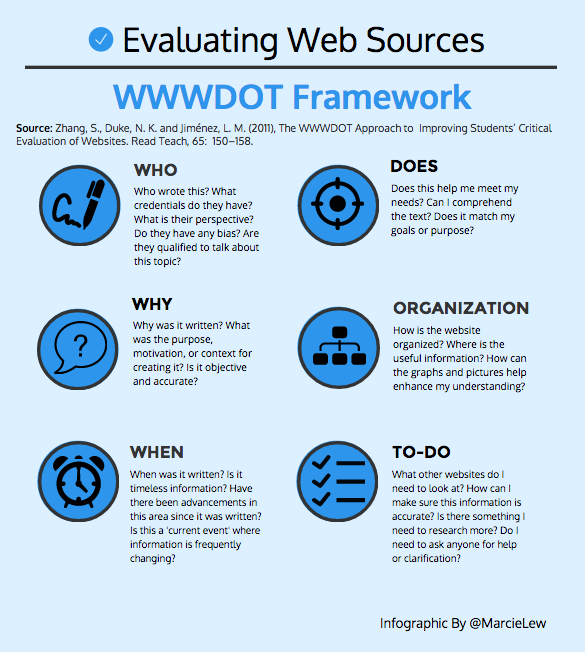One of the reasons I first began blogging and tweeting was to develop a positive digital footprint (i.e., the results that come up when someone ‘googles’ you) on the internet. In the digital age there is almost a certain expectation that you have some type of digital presence, and as a professional I feel it is important to contribute to this in a positive way. I don’t think as a teacher today it is acceptable to say that you don’t do technology, I believe strongly that you have evidence that you are at least trying to understand what is happening in the digital world and the lives of students so you are able to meet them where they are. I don’t think that you need to be an expert but you need to at least have an open-mind toward the use of technology!
Growing up as a student I was a student of Web 1.0 – and the most collaborative tools were I.C.Q. and email! In someways I feel fortunate that I was an “adult” when many of these new Web 2.0 tools (Facebook, Twitter) came along because I already was conscious of the power of these tools – both positive and negative. Unfortunately, I don’t think that many students today are aware of the power that their digital footprint holds. Many employers are known to check candidates digital footprint as part of the hiring process and some universities also use this process in more selective programs. Many students make their profiles “private” or “locked” but this is not enough as it may raise questions as to why they need to have that status and what they are trying to ‘hide’. Students also need to be creating a positive digital footprint.
I have a lot of questions (and some of my own beliefs!) around this concept of digital citizenship and developing students awareness of their digital footprint.
What are schools responsibility in teaching digital citizenship?
At what age should we begin teaching these concepts?
In what ‘subject’ area do we teach these concepts?
Who should be coordinating this?
Is this an issue that you consciously tackle at your school or something that you hope students will learn? How can we ensure that we are developing students who have a positive digital footprint and are ready to take on the challenge of being digital citizens.